Test #1: Offer just one product or service on your home page. Do you sell a number of products or
services on your website? If so, I'd strongly recommend you test whether or not
this is the best strategy for you. We've found that offering fewer products in
one place with more copy describing those products always translates into higher sales.
It's
all about focus. Instead of trying to please everyone who visits your site by
offering a large range of products with minimal detail about each one, if you
offer just one product--or one set of related products--you can really focus on
one key set of benefits and answer all the possible questions and doubts your
visitors might have about your product. And you don't have to stop selling your
other products--you can always offer them to your customers from other web
pages or by using follow-up offers ( seeTest #12 )
Of
course, the only way to find out for sure if this will work with your target
audience is to test it! Write a sales letter for your lead product, and put it
on your home page. Then run the test for a week or two to see how it increases
your sales.
Test #2: Reposition your opt-in
offer to boost your opt-ins and build a bigger list of loyal subscribers. Your opt-in offer is your tool for
gathering your customers' e-mail addresses and building your e-mail list, which
allows you to regularly keep in touch with your subscribers, build
relationships of trust and loyalty, and sell them your products or services.
But
did you know that where your opt-in offer appears on your site
can have a huge impact on how many subscribers you attract?
If
you don't use a long sales letter, test placing your opt-in offer in as
prominent a position as possible on your home page--the top left of a page is
where visitors' eyes are often drawn first. At the very least, test placing
your opt-in in the "top fold" of your home page--the area of screen
first visible to a visitor before they scroll down the page.
If
you have a long sales letter, you should test placing your opt-in offer within
your second "page" of text--after you've grabbed your visitors'
attention by identifying a problem they have and established your credibility
by impressing them with your credentials, experience and glowing testimonials
from happy customers.
You
should also test placing your opt-in offer on every page of your site so it's
always in front of your visitors, and try placing it in a "hover ad"
(see below). The more sign-up opportunities you provide, the more subscribers
you're likely to get. Test it and see.
Test #3: Add impact to yourpromotions with hover ads. I'm
sure everyone's familiar with pop-ups: They're the small windows containing a
special offer or other information that sometimes "pop up" when you
visit a website. Love 'em or hate 'em, pop-ups have been a very useful, online marketing tool for years. However, because a
percentage of internet users disliked them, Google, AOL, Netscape and others
developed pop-up blocking software to combat them.
Of
course, internet users should be able to choose whether or not they want to
view pop-ups. However, much of this software automatically blocked pop-ups,
meaning visitors to a site started missing out on valuable information that
could benefit them.
But
that was before we discovered a very impressive technology that actually lets
you use ads that behave like pop-ups but that aren't pop-ups--so they don't get
blocked. They're called hover ads, and they're well worth testing on your site.
In
fact, when we tested adding a hover ad to our site, sales increased by 162
percent! These ads are effective because they put important information, such
as your opt-in offer or a special limited-time promotion, right in front of
your targeted visitors.
You
can test placing your opt-in offer in your hover ad to see if that boosts
subscription numbers. When we did this, 86 percent more people subscribed to
our newsletter. You can also test how many more people click through to a
special offer page on your site through a hover ad vs. through a regular link
on your home page.
Test #4: Feature different
benefits in your headline. Your
headline has a huge impact on your sales. It's often the first thing visitors
to your site see so it must grab their attention and compel them to read your
sales letter.
A
successful headline should highlight a problem your target audience faces and
stress the main benefit of your product or service in solving this problem.
Let's look at an example that illustrates how a headline can be changed for
maximum impact.
One
of our clients was using the following headline on his site:
"Box4Blox--The Amazing Toy Storage Box For Lego." The problem with
this headline is that it tells you what the product is, but not what it does for you. It doesn't
give a visitor any good reason to continue reading the rest of the page.
Contrast
that one with this: "Finally! Discover the Secret That's Got More Than
50,000 LEGO-Crazy Kids Worldwide Actually LOVING
Clean-Up Time!" This headline presents a major benefit of
the product and a solution to a problem--in this case, how to get kids to clean
up after themselves and actually enjoy it.
Test #5: Establish
a problem in your copy and show how you can solve it. In the first few
paragraphs that appear on your home page, you need to go into more detail about
the problem you introduced in your headline--showing your audience that you
relate to them. (Only when your audience feels you understand their problem
will they feel confident that you can solve it.)
Once
the problem is established, you can then begin introducing your product or
service as the solution to this problem. By emphasizing exactly how your
product or service will solve your reader's problem, you're guaranteed to see a
boost in sales.
Test #6: Add credibility to
your copy--and enhance your visitors' trust in you. It's vital that your sales copy establishes
your credibility: It's through this process that your visitors come to trust
you and feel comfortable enough to buy from you. There are several ways you can
do this effectively and we'll talk about two of the quickest and easiest ones
here. If you're not already using these techniques, revamp your copy and test
it against what you're using now. You'll be surprised by the difference.
One
of the best ways to establish your credibility is to include customer
testimonials in your sales letter. These should be excerpts from genuine
e-mails or letters from customers expressing how your product or service helped
solve the particular problem they faced. This last point is important: A
customer testimonial that states how your product benefited them is much more
effective than one that just says something like, "Your product is
great!"
You
can also enhance your credibility by adding a section to your copy that
outlines your credentials, experience and any background information that makes
you qualified to solve your target audience's problem. Your aim should be to
effectively convince readers that you are
the best person to offer them a solution to their problem.
Test #7: Focus on your site
visitors--not yourself. The
most successful sales copy focuses on the reader. Too often, business owners
neglect this simple golden rule. Look carefully at your sales copy. Is it
filled with references to "I," "me" and "we"?
Instead of using sentences like "I designed my time-management software
with the busy homeowner in mind," try "Your new time-management
software will free up hours of time for you to spend with your family." So
try searching for "I," "me" and "our" in your
sales copy and replace them with "you" and "your."
Test #8: Instill urgency in
your copy--and convince readers they need to buy now! It's very important that your sales copy
instill a sense of urgency in your visitors, compelling them to buy now. The
best place to do this is toward the end of your sales letter, near the call to
action (when you ask for the sale). Here are a few of the most effective ways
to create a sense of urgency. Try testing each one against your current copy:
·
Offer a limited-time price discount where visitors must buy
before a certain date in order to qualify for the discount.
·
Offer additional bonuses for free if visitors buy within a
certain time frame.
·
Offer only a limited quantity of your products or services.
·
Offer a limited quantity bonus.
Test #9: Remove any references
to "buying" from the top fold.People usually go online
looking for free information. If you start your sales pitch too early in your copy,
you may end up losing them before you've had the chance to hook them. You first
need to get them interested in what you have to say by relating to a problem
they're facing--as I outlined in Test
#5 --and how you can solve it. Once you've accomplished
that, you can start to sell to them.
Here's
an easy way to improve the tone of your sales letter: Try removing references
to "buying," "cost" and "sale" from the top fold,
and compare the results to the copy you're using now. Remember, don't mention
anything to do with making a purchase or spending money until after your reader
is interested in your product and trusts you enough to buy from you.
Test #10: Boost your product's
desirability by adding images. Images of your products make them seem more
tangible and "real" to your visitors and are a powerful sales tool.
But sometimes revealing what the product is too early in the sales process can
kill the sale--you may need to highlight the product benefits and value before
you reveal exactly what it is.
Test
placing images near the top of the page vs. placing them near the call to
action at the bottom (where you're asking for the sale). You should also test
adding images to your order page, and test the response to using no images at
all. By carefully analyzing sales during each test, you'll learn exactly where
to place product images for maximum impact.
Test #11: Grab the attention of
"scanners" by changing the formatting and appearance of your copy. Very few visitors to your site will read
every word of your sales copy from start to finish. Most will "scan"
your copy as they scroll down the page, reading only certain words and phrases
that jump out at them or catch their eye.
That's
why you need to test highlighting your key benefits to find the right
combination that will grab the attention of people who scan rather than read
online. These include:
·
Using bold, italics and highlighting (sparingly) to emphasize
the most important benefits of your offer
·
Varying the length of your paragraphs so the page doesn't just
look like a block of uniformly formatted text
·
Adding sub-headlines that emphasize your key messages and compel
your visitors to read the paragraphs that follow
·
Leaving the right-hand side of your text ragged (as that's
easier to read than "justified" text that uses the whole width of the
page)
·
Centering important--but short--chunks of text or sub-headlines
to further draw them out of the main body of text
·
Using bullet lists (like this one) to emphasize key points
Test #12: Fine-tune
your follow-up process to maximize sales and attract more repeat business.
Following up with your customers and subscribers using auto responders
(automated e-mails) is crucial to generating more sales as it often takes
several contacts before someone buys from your site.
In
your follow-up e-mails to new subscribers who haven't bought from you yet, you
can restate your offer and ask for the sale again. Try sending an immediate
follow-up after new subscribers sign up, giving them a reason to return to your
site the same day they subscribe. You can test this against sending a follow-up
three days after subscribers first visit your site to see which method works
best.
Following
up with existing customers is just as important. In fact, tests show that 30
percent of customers will buy again if they're given the chance. It helps you
develop profitable, long-term relationships with them and allows you to offer
"backend" products relating to their original purchase. You can test
sending a backend offer immediately after they make a purchase against sending
one three days afterwards to see which approach generates more repeat business.
The
Benefits of Split Testing
When
testing your site, it's vital to test just one thing at a time so you know
exactly which change influenced the results. A method of testing known as
"split testing" does just that. It allows you to split your audience
into two groups and test, for example, one headline with one group and another
headline with the second group--both at exactly the same time.
It's
an ideal testing strategy for any online business, but especially for newer
websites with less traffic, as it provides an excellent method for generating
accurate test results no matter your level of traffic. Let's look at an example
to illustrate how this works.
If
you want to test elements of your sales letter, you need to use your top
performing sales letter as a "control"--a benchmark against which all
tests will be measured.
To
test a new headline, for example, you need to create another web page that's
identical to your top performing one but which includes the new headline. Using
special testing software, you then redirect half your customers to the old page
and the other half to the new one--over exactly the same time period. For
example, if you have two customers named Bob and Jane, testing software ensures
that Bob sees sales letter "A" at the same time Jane sees sales
letter "B"--both on the same URL. Your other customers are likewise
split evenly between the two different sales letters.
If
you discover--through tracking how many visitors go to each page and how many
sales each page makes--that the sales letter containing the new headline
converts 15 percent more visitors into sales, you know that the new headline is
more effective. Then you can test other elements of the sales letter one at a
time and gradually fine-tune your sales process.
The
software gives you the great advantage of testing the two different letters
over the same time period. If you instead test one headline over a few weeks,
then the other headline over the next few weeks, what if one of those test
periods includes a major holiday like July 4th, while the other doesn't? Or
what if a major TV event happens during one test period but not the other? Both
of these factors could significantly skew your results if they resulted in
fewer people being online during one of your tests.
It's
easy to set up a few basic tests using software like the following:
·
WebTrends 7 offers
a range of testing services for a one-time cost or monthly fee, and you can
road-test their services for free. WebTrends 7 also allows you to go beyond
split-testing and start testing a few different things at one time. You can
analyze exactly which combination of elements (for example, a particular
headline and opt-in offer placement combination) works best.
·
Like WebTrends 7, Offermatica
allows you to conduct split testing and multivariable testing. Pricing is based
on a per-visitor fee, and you can try their services out first through their
free demo.
·
ClickTracks allows
you to track the response to your tests and understand where your visitors come
from, as well as how they travel through your site. You can try their products
for free, then pay a one-time or monthly fee depending on your needs.







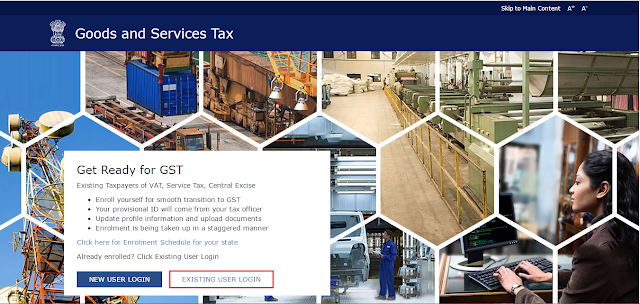
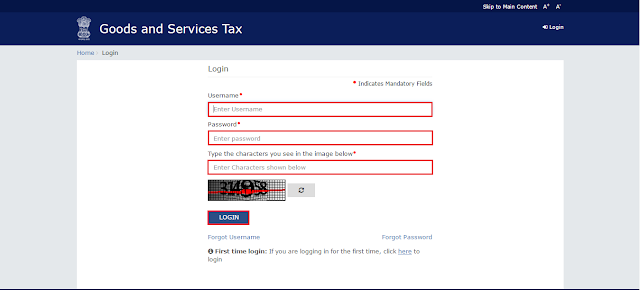
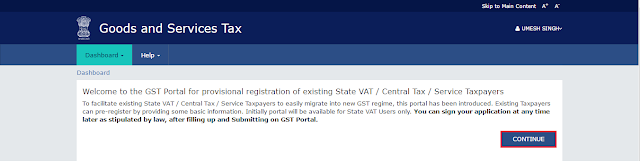
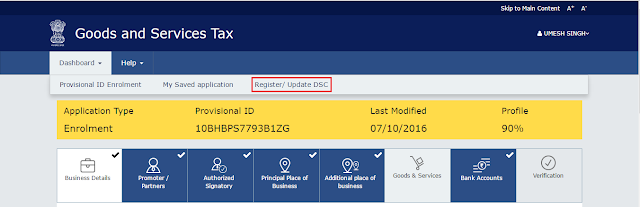
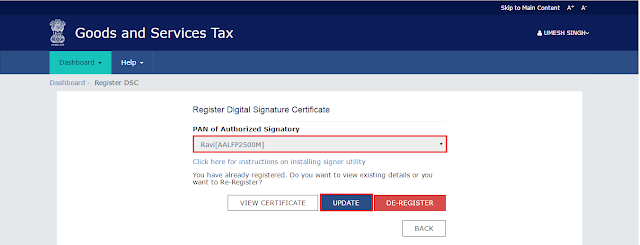
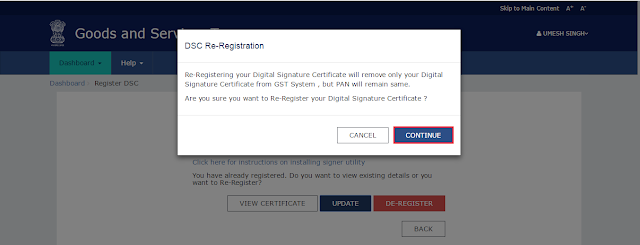
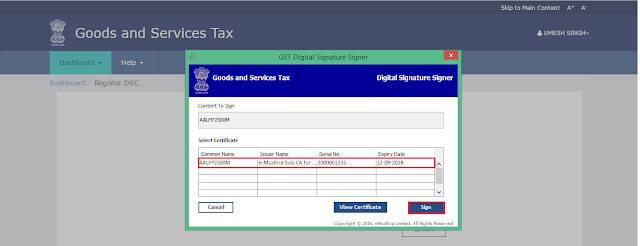


 http://www.idltechnologies.com/
http://www.idltechnologies.com/










