To update your DSC with the GST Common Portal, you need to perform the following steps:
1. Access the www.gst.gov.in URL. The GST Home page is displayed.
2. Click the EXISTING USER LOGIN button.
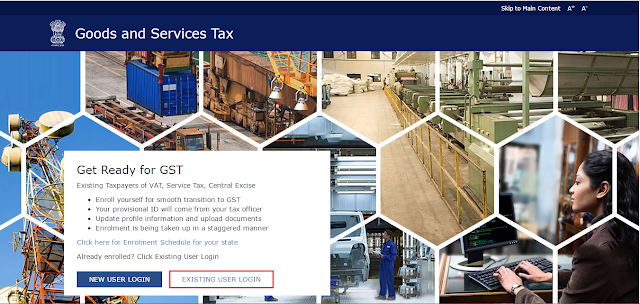
4. In the Password field, type the password.
5. In the Type the characters you see in the image below field, type the captcha text as shown on the screen.
6. Click the LOGIN button.
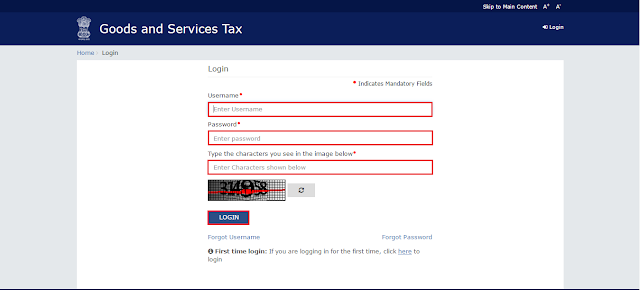
7. The Welcome page is displayed. Click the CONTINUE button.
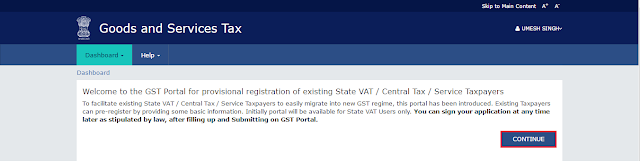
8. The Dashboard is displayed. Click the Dashboard > Register / Update DSC command.
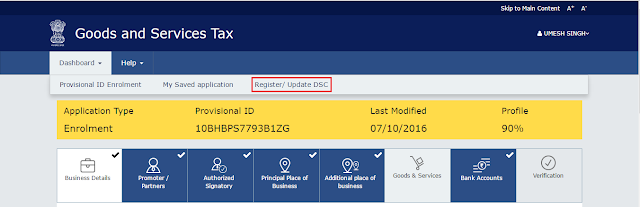
9. The Register Digital Signature Certificate page is displayed. In the PAN of Authorized Signatory drop-down list, select the PAN of the authorized Signatory that you want to update.
10. Click the UPDATE button.
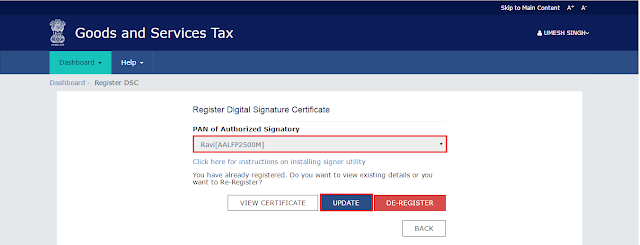
11. Click the CONTINUE button.
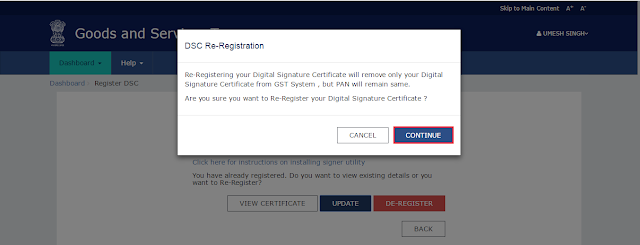
12. Select the certificate. Click the Sign button.
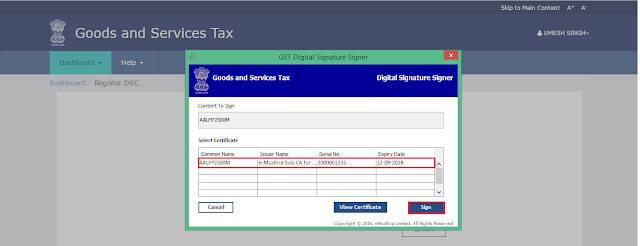
A successful message that "DSC has been successfully updated" is displayed.
For More Information Click Here . If you have any query about this then visit GST filling ...











0 comments:
Post a Comment